If you handle social media, you already know, it’s not easy.
There’s always something new to post, reply to, or plan for. And when you manage many pages at once, it can get messy very quickly.
That’s why smart marketers use something called a social media content calendar. It’s like a diary for your posts; it helps you plan everything, stay organized, and post on time without stress.
What is a Social Media Content Calendar?
A social media content calendar is simply a plan of what you’ll post and when.
It displays all your upcoming posts, including date, time, caption, links, images, videos, and more, in one convenient place.
You can make this calendar in many ways:
- a notebook or spreadsheet,
- a Google Sheet,
- or a tool like Buffer, Notion, or Canva that lets you plan and schedule posts automatically.
The goal is simple: stop posting randomly and start posting with a clear plan.
Why You Need a Social Media Calendar?
1. Keeps Your Work Organized
Instead of thinking every morning, “What should I post today?”, you’ll already have everything ready.
You can see your whole week or month’s plan at a glance.
2. Helps You Follow Your Brand Goals
When you post without planning, your content can feel random. However, with the help of the calendar, you have every post tied to your business objectives, product releases, campaigns, or seasonal offers.
3. Helps You Find Gaps
Being able to see all the posts at a single location, it is easy to tell whether something is missing, whether it is a new product or an event.
There is no panic and rush at the last minute with the design team to get pictures.
Best 10 Tools & Templates for Your Social Media Calendar
Here are some of the easiest ways to create your own calendar, whether you work alone or with a team.
1. Centripe
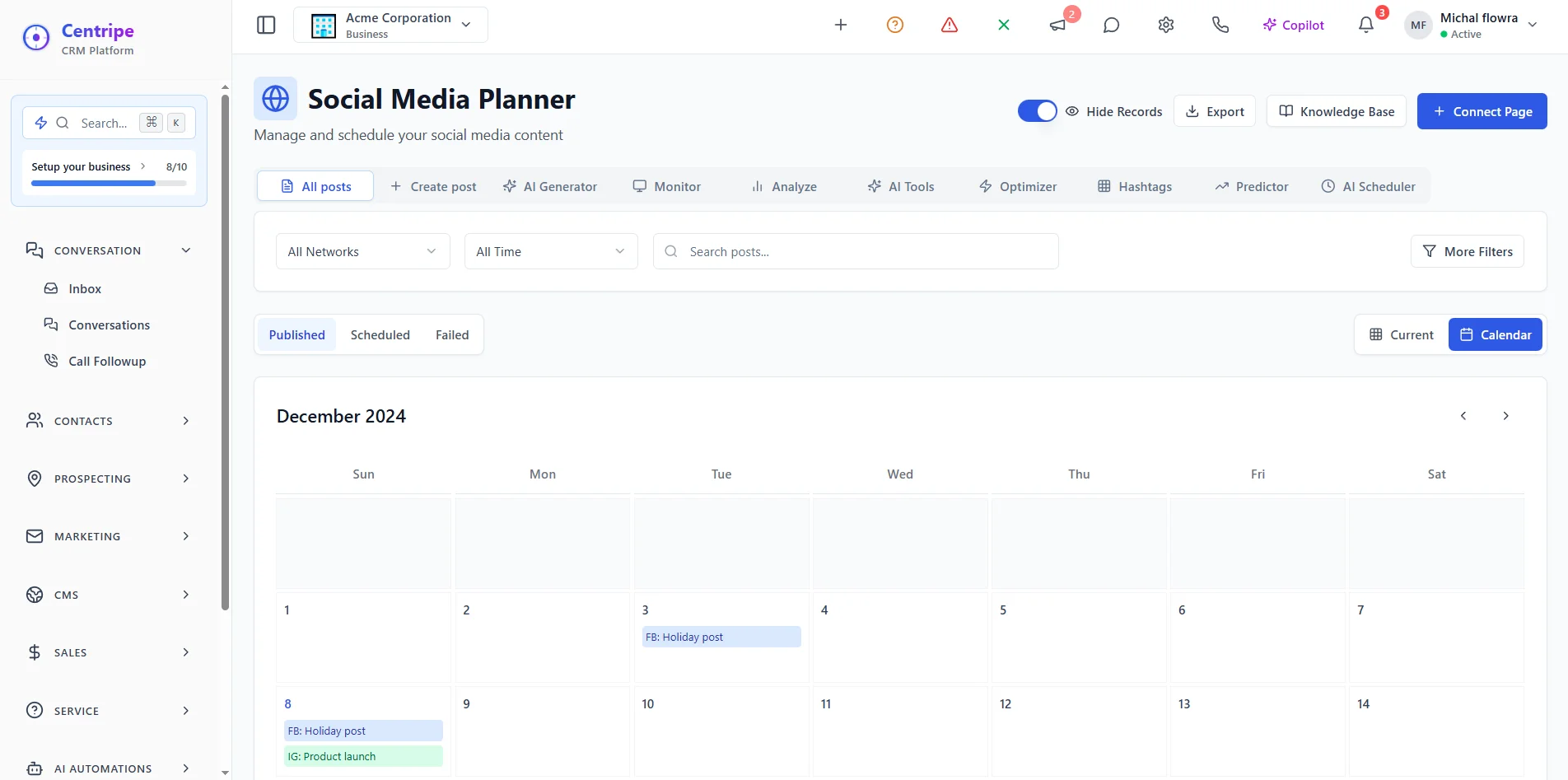
Centripe is an all-in-one marketing automation and CRM platform that also comes with a powerful social media content calendar.
It helps you plan, schedule, and track all your social posts across platforms like Instagram, LinkedIn, Facebook, and X, all from one clean dashboard.
What makes Centripe different is its team collaboration and automation features. You can assign posts, track approvals, and automate publishing, so nothing slips through the cracks.
Plus, it integrates your content calendar directly with email marketing, CRM, and lead management, keeping your marketing truly connected.
Why use it:
Centripe gives you one platform for all your marketing, from content planning to customer engagement.
It’s perfect for agencies and small businesses that handle multiple clients or pages.
What you can do with it:
- View your full weekly or monthly calendar with color-coded categories.
- Create and schedule posts for multiple platforms at once.
- Set auto-posting times to publish even when you’re offline.
- Collaborate with teammates on post creation and approvals.
- Connect campaigns directly with your CRM and email workflows.
How to use:
- Sign up on Centripe’s official site.
- Open the “Content Calendar” tab in the dashboard.
- Connect your social channels.
- Add your posts, set the date/time, and enable auto-publishing.
Centripe brings all your social media, marketing, and CRM planning into one platform, helping you save time, reduce chaos, and stay ahead in your posting game.
2. Buffer
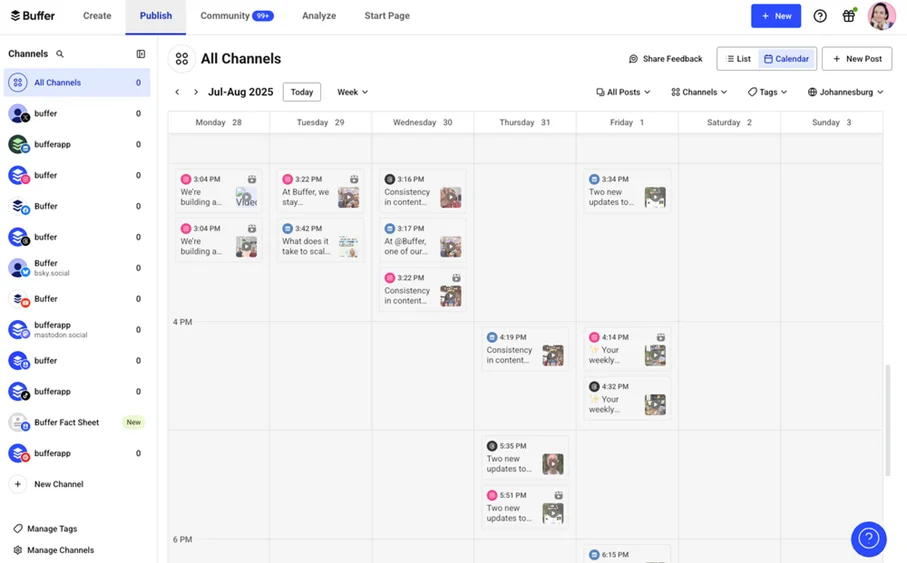
Buffer is one of the most popular tools to plan, write, and schedule your social media posts. It gives you a clean dashboard where you can see your entire week or month at a glance.
You can drag and drop posts to change their dates or times in seconds.
What makes Buffer special is its automation. You can schedule posts for multiple platforms like Instagram, LinkedIn, and TikTok, all from one place.
Once you set the time, Buffer automatically publishes your posts, even when you’re offline.
Why use it:
Buffer makes scheduling super easy. You can plan posts for Facebook, Instagram, TikTok, LinkedIn, YouTube, and more, all from one screen.
What you can do with it:
- Drag and drop posts to change the date or time easily.
- See the weekly or monthly view.
- Use color tags to organize posts by topic or goal.
- Set best posting times for each platform.
- Automatically publish posts, no need to do it manually.
It’s perfect for solo creators or teams. Plus, Buffer connects with almost every major platform.
You can even brainstorm ideas, manage comments, and check post performance, all in one dashboard.
How to use:
- Go to Buffer and create a free account.
- Connect your social channels (up to 3 for free).
- Click Publish to open your calendar.
- Add a new post, set your date and time, done
3. Best Time to Post Calendar

This calendar will be ideal for those individuals who wish to have an idea of when it would be best to post in a manner that will reach as many people as possible.
It is founded on actual information based on the research of millions of posts on such sites as Facebook, Instagram, and LinkedIn.
The calendar will provide you with time slots that will be ready to use and show you when your followers are most active. All you have to do is just download the template and fill in your post details.
Through it, you will no longer have to guess when to post and begin posting at the opportune moment. This assists in enhancing social media interactions, exposure, and performance.
How to use:
- Download the template (PDF format).
- Open it in Adobe Reader or print it out.
- Fill in your post details in the time slots.
4. Monthly Social Media Calendar Template
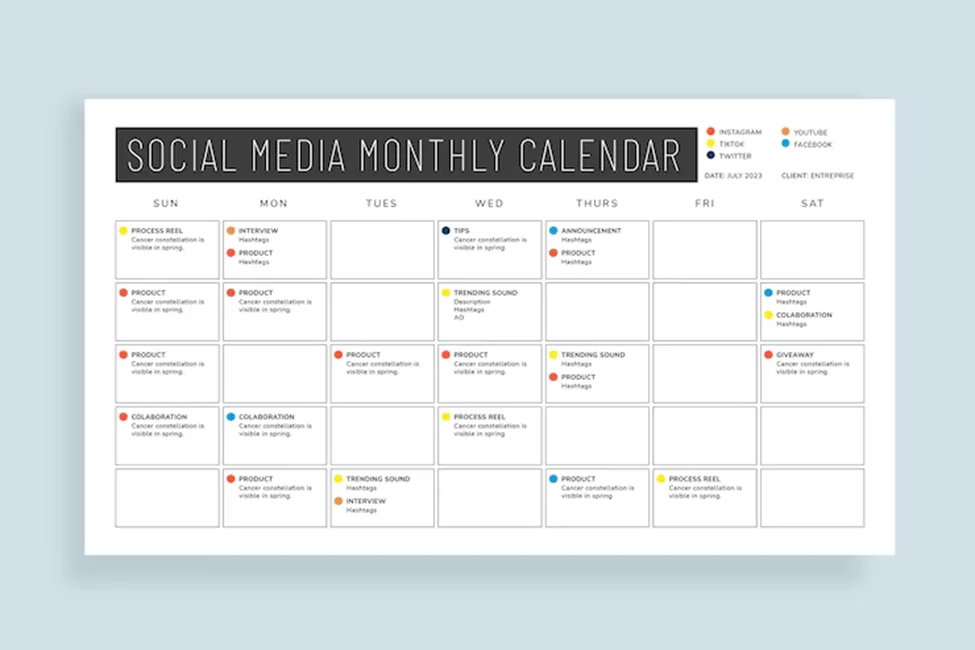
This template helps you plan your posts for the entire month in one view. It’s like a big wall calendar where you can map out campaigns, holidays, and product launches.
It’s great for teams who want to plan in advance and stay ahead. You can see which days are full and which need more posts at a glance.
Using this calendar saves time and reduces last-minute confusion. It gives you a clear picture of how your monthly content looks before it goes live.
How to use:
- Download the file.
- Open it or print it.
- Fill in your key posts and dates.
This helps you see your whole month’s story at once.
5. Canva

Canva makes planning and designing posts fun. With its editable templates, you can create your own stylish calendar that matches your brand’s look.
You can change colors, add your logo, and drag in photos or icons easily. It feels like a design and planning tool in one.
The best part is you can collaborate with your team inside Canva itself. Everyone can see updates in real time and make quick edits together.
How to use:
- Open the link in Canva.
- Click Use Template.
- Customize it your way, and you’re ready to plan.
6. Notion
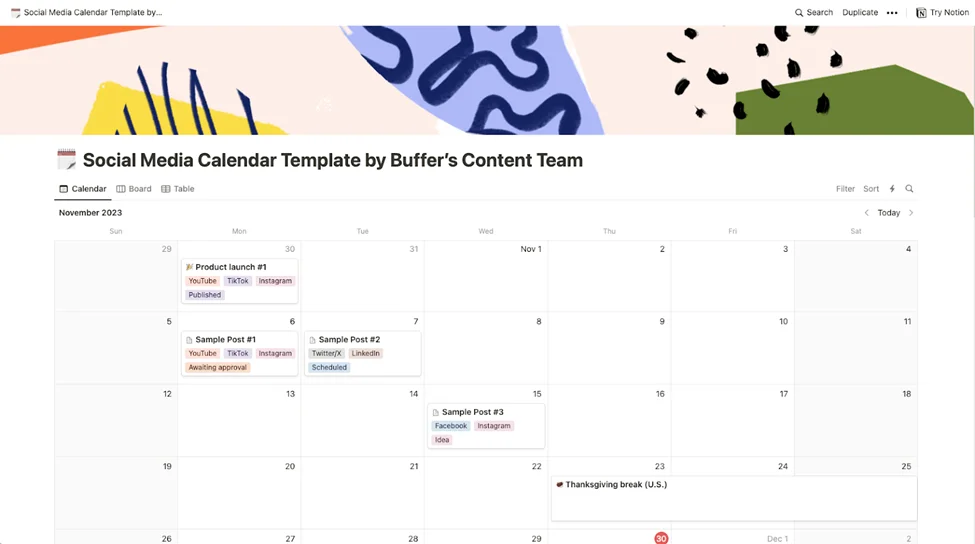
Notion is a flexible planning tool that helps you keep all your ideas and content in one space. You are able to save captions, photos, hashtags, and ideas.
It also has alternative options other than table, list or Kanban board to plan your way; therefore, you are free to plan in your own way. You may even tie your materials to your to-do lists and deadlines.
Creators and marketers are fond of Notion as it is easy, clean, and can be fully customized. It works best in individual use as well as in a team.
How to use:
- Click the Notion link.
- Duplicate the page into your Notion workspace.
- Start planning, it’s simple and free.
It’s flexible for teams and solo creators alike.
7. Google Sheets
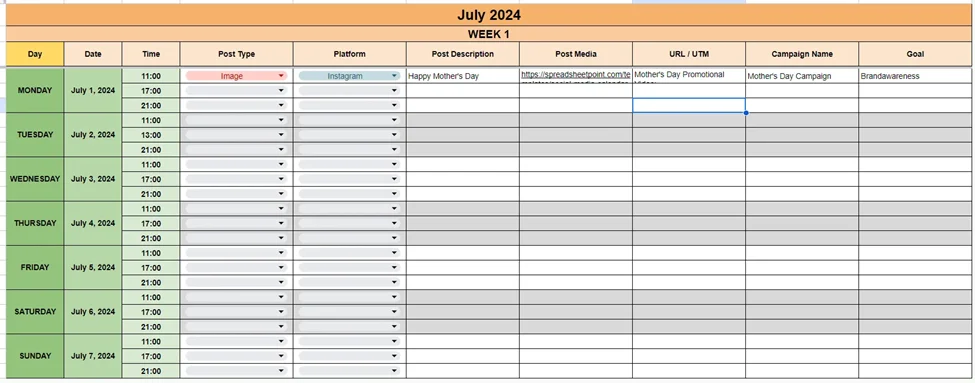
Google Sheets is a free and powerful tool for creating your own content calendar. You can make columns for dates, captions, platforms, and image links.
The new dropdown and color features make it more visual and organized. You can highlight posts by category or platform to stay on track.
It’s especially useful for beginners who prefer a simple spreadsheet-style setup. Everything saves automatically, and you can share it easily with your team.
How to use:
- Click the template link.
- Make a copy.
- Edit directly or download as Excel if you prefer.
You can color-code posts for each platform or campaign to make it more visual.
8. Kanban
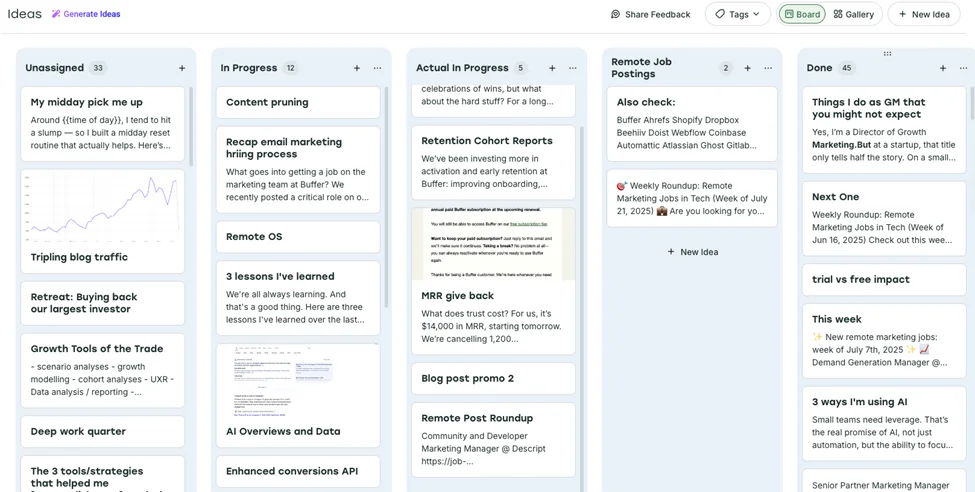
Simon Heaton, a marketing expert at Buffer, uses a Kanban-style setup to manage his content. He divides tasks into columns like “Ideas,” “In Progress,” and “Published.”
This style makes it easy to see what stage every post is in. You can tag posts with colors or labels to separate campaigns or content types.
It’s a great system if you want to visualize your workflow. You can create it in Buffer, Notion, or any Kanban app to stay super organized.
9. Gina Sapien’s Notion Calendar (for Solo Creators)
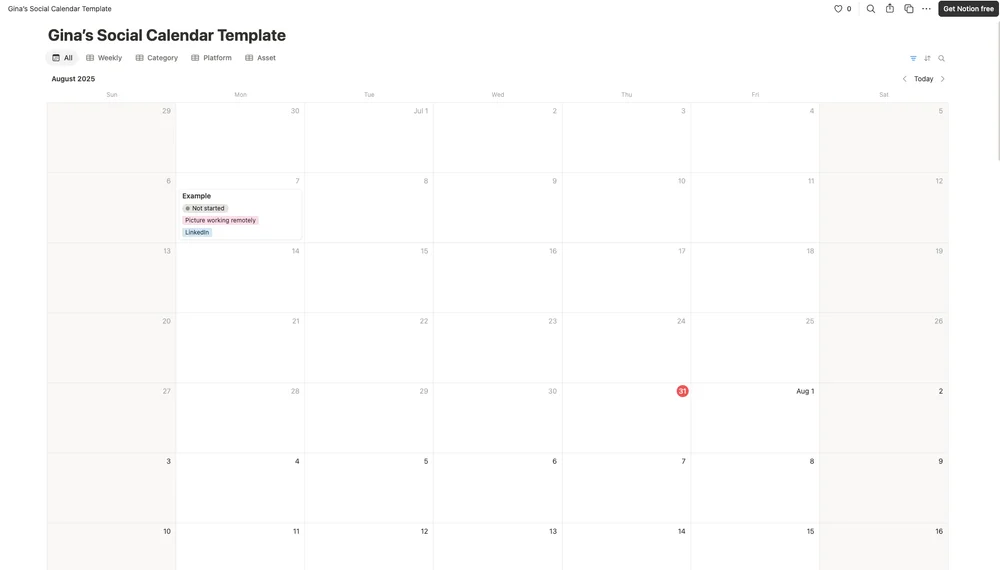
Gina Sapien is a solo marketer who plans all of her content using Notion. She controls her posts on Instagram, LinkedIn, and TikTok using just simple boards and notes.
She says that it allows her to have a focus and that she can look at her week at a glance. It also reduces stress because she no longer has to remember what to post next.
For individual creators who don’t want complex tools, Gina’s Notion system works like a charm. It’s simple, personal, and easy to follow.
10. AI + Email Calendar (Aiza Coronado’s Method)

Aiza Coronado, a marketing expert, takes a smart approach using AI and email together. She uses ChatGPT to create new content ideas and sends them to her email daily.
This way, she never runs out of fresh topics or inspiration for her posts. It’s like getting a creative reminder every morning in your inbox.
You can try the same idea by asking ChatGPT to send content ideas weekly. It’s a modern, effortless way to stay consistent with your posting plan.
You can try this too:
Ask ChatGPT —
- “I’m a small business owner who posts on Instagram and LinkedIn. Give me 10 new content ideas every week.”
Then schedule those ideas in your calendar.
Final Thoughts
A social media content calendar is your secret to stress-free posting. It saves time, keeps your content consistent, and helps you grow faster.
You don’t need fancy tools or big teams, just start with one simple calendar. Plan your week, stay organized, and watch your social media start working for you, not against you.
