We are living in the tech era. And no customers want to hold up in line, get through multiple levels to reach a customer care executive. The wait time actually builds up frustration among customers, and companies don’t want that.
According to Zendesk’s 2024 CX Trends Report, 72% of customers want quick service.
If you’re in B2B, you know this struggle intimately. Support tickets pile up faster, your Customer Acquisition Cost is through the roof, and your team?
Note: As per NJBIA, over half of customers (51%) reduce or stop spending with a brand after a single negative customer service experience.
This AI chatbot can reduce support costs by 30-50% in just 6-8 weeks.
What Is An Automated Customer Service Chatbot?
Built to solve the problems of customers and designed to interact with them in a human way, helping them and answering their questions online.
It uses AI to understand what they want and respond with helpful information or solutions. They handle multiple service interactions at the same time, yet maintain the level of personalization based on their behavior.
Chatbots work 24/7, always ready to provide support. They can easily handle various tasks like checking the order status or giving product details.
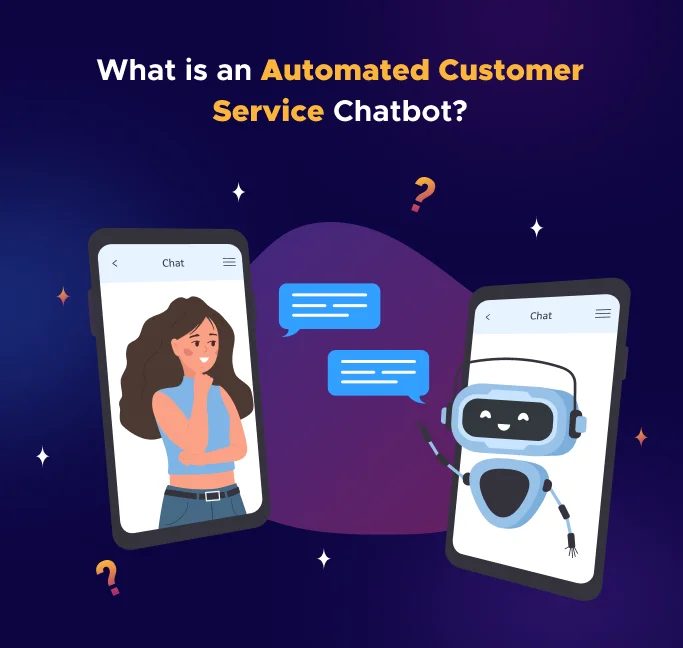
Today’s chatbots are powered by impressive technology:
- NLP that understands customer intent.
- ML, to improve each conversation and keep on learning.
- Conversational AI remembers context, so customers don’t have to repeat themselves.
- Integration APIs that connect with your systems to perform tasks.
The Key Difference: AI Chatbots vs. Rule-Based Chatbots
| Feature | Rule-Based Chatbots | AI-Powered Chatbots |
|---|---|---|
| Response Capability | Follows a script like a telemarketer | Adapts responses based on context |
| Learning Ability | Dumb as a rock (sorry, rocks) | Actually learns from mistakes |
| Language Understanding | “Did you say ‘billing’?” | Gets nuance, typos, even sarcasm |
| Personalization | One-size-fits-nobody | Remembers you hate phone calls |
| Complex Query Handling | “Let me transfer you…” | Can handle multi-step problems |
| Implementation Cost | $5,000-$15,000 | $20,000-$50,000 |
| Maintenance | Constant | Mostly self-sufficient |
| Average Chatbot ROI | 150-200% | 300-500% |
If you want automated customer service, go for the AI version. Your future self will thank you.
Why Customer Service Chatbots Matter?- Benefits
1. Dramatic Cost Reduction at Scale
Let’s talk money, because that’s what your CFO cares about. Gartner predicts that conversational AI will cut agent labour costs by $80 billion by 2026.
In 2025, organizations report that AI agents cost $0.25–$0.50 per interaction, compared to $3.00–$6.00 for human agents.
For a mid-size B2B company, here’s what you can expect:
- 30-50% fewer tickets for your human agents
- AI can save 100+ agent work hours per month for mid-size companies
An example that impressed me is Photobucket. Their new setup answers 94% of common questions immediately.
Their support team went from drowning to actually having time for strategic work. Wild, right?
2. 24/7 Availability
Globally, your customers don’t care that it’s Sunday. Or that your team is based in Austin and they’re in Singapore. They have a problem NOW, and they want it fixed NOW.
Sales chatbot offers:
- Quick replies 24×7
- Consistent quality, day or night
- Multilingual help without hiring locals
3. Personalized Customer Experience
Everyone wants to feel welcome. Chatbots are doing just that. Of course, they answer questions, but in a personalized way, so the customers feel like they are talking to a live agent.
- Pull up customer history right away (no more “Can you repeat your account number?”)
- Remember past chats
- Suggest solutions before customers ask
- Know when to bring in a human
Note: 82% of consumers will use chatbots for quick answers (Statista, 2024)—but only if they’re good.
4. Actionable Customer Intelligence
Every chat holds valuable data about:
- Problems with your product
- Feature requests you never knew you needed
- Support trends before they turn into issues
- Customer feelings about your company
This data isn’t just for support; it’s also useful for your product roadmap, marketing insights, and early warnings.
Key Features of Customer Service Chatbot
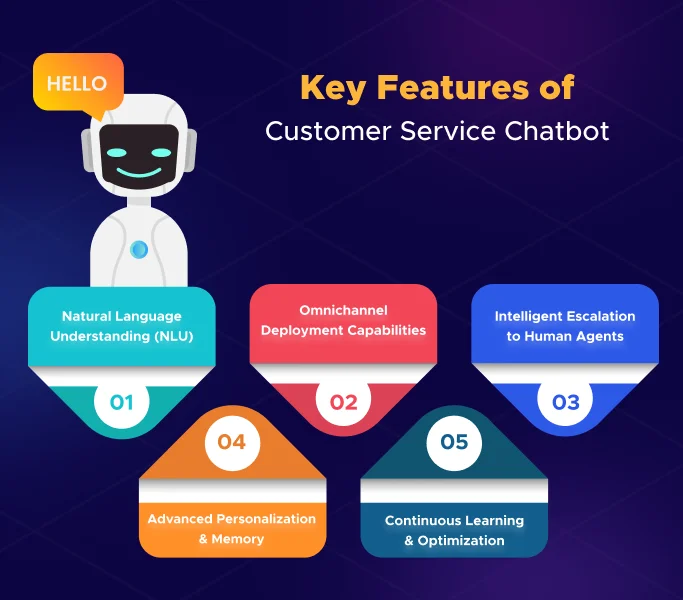
1. Natural Language Understanding (NLU)
Your chatbot needs to understand real human talk, not just fancy keywords. Think about it – when you’re frustrated with a service, you don’t speak like a robot.
You need intent recognition that actually gets what customers want, plus sentiment analysis to catch angry customers before they blow up.
Don’t forget language detection because your customers speak different languages, and context memory so conversations feel natural, not like starting over everytime.
Here’s my testing trick: throw real customer questions at it – complete with typos, slang, and industry jargon. If your bot can’t handle “pls help accnt locked cant login,” it’s not ready for real customers.
2. Omnichannel Deployment Capabilities
Your customers jump between channels, and your bot needs to keep up.
They might start on your website chat, switch to your mobile app, then message you on WhatsApp – all while expecting the same smooth experience.
You need coverage everywhere: website chat is essential, mobile apps are where people live now, WhatsApp and Messenger connect you where users already hang out, email integration still matters, and voice support keeps phone lovers happy.
Your platform integration needs to work seamlessly across all these touchpoints.
Platform Integration Examples
Here’s how top platforms manage CRM integrations:
Centripe
- Integration Complexity: Low
- Setup Time: 1-2 weeks
- Features: Sync, tracking, ticket creation
Salesforce
- Integration Complexity: Low
- Setup Time: 1-2 weekly’s
- Features: Full record access, custom objects
HubSpot
- Integration Complexity: Low
- Setup Time: 3-5 day
- Features: Contact sync, deal tracking
Zendesk
- Integration Complexity: Low
- Setup Time: 1-3 days
- Features: Ticket creation, agent handoff
3. Intelligent Escalation to Human Agents
The smartest FAQ chatbot knows exactly when to wave the white flag and call in human backup.
You need smooth handoffs that give agents the full conversation context – nobody likes starting from scratch.
Smart routing sends different problems to the right specialists, agent availability checking prevents empty promises, and graceful fall-backs keep things running when everyone’s at lunch.
4. Advanced Personalization and Memory
Generic responses kill customer relationships faster than bad hold music. Your customer care automation needs real CRM integration that actually works.
It should be access to purchase history, and cross-channel memory that follows customers from website chat to email and back.
It should learn customer preferences too – some people want every detail, others just want quick answers.
When your bot knows Sarah from accounting needs step-by-step instructions, automation really helps.
5. Continuous Learning and Optimization
Check for built-in feedback loops after each chat. Use A/B testing tools to improve responses. Look for analytics dashboards that are useful. Also, find easy training interfaces.
The magic happens when your bot learns from each chat. It figures out what works and what doesn’t.
Key Success Factors are:
- Start with appointment scheduling for the highest volume.
- Integrate with the current EMR system.
- Keep HIPAA compliance at all times.
- Plan a gradual rollout over 8 weeks.
Examples of Companies using customer service chatbots:
1. Hyundai (Automotive)
- Hyundai has a chatbot on Facebook Messenger. It helps customers and links them to car dealers.
- The chatbot made it 65% faster to reach potential buyers, making customers happier.
2. Open Universities Australia (Education)
- This university uses a chatbot to find and help potential students who want to study.
- The chatbot answers questions and sends quality leads to human helpers. This helps make 250% more money.
3. Bizbike (E-bike Provider)
- Belgium’s biggest e-bike company uses a chatbot to answer common customer questions.
- The chatbot saves 40 hours of work each month and makes customers happier with the service.
4. Google Duplex (Technology/Consumer Services)
- Google Duplex makes calls to book appointments for users at restaurants and salons.
- It talks like a real person and works with other Google apps to save users time.
👉 Explore more articles: How to Use E-commerce Chatbot
How to implement chatbots?
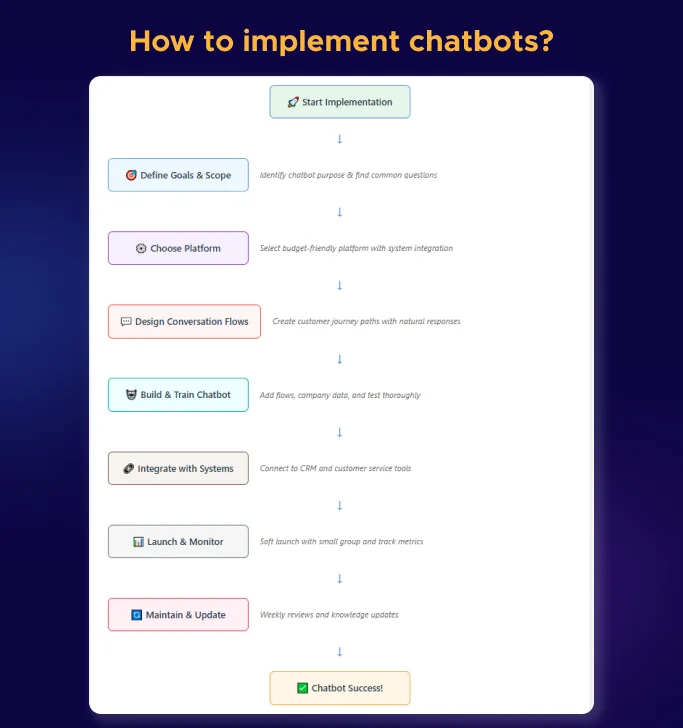
The Future of Customer Service Chatbots: 2025 and Beyond
1. Proactive AI Agents
Forrester predicts a shift to proactive chatbots by 2025. These bots will spot issues before customers notice and suggest upgrades at the right time.
They will automate tasks without prompting and prevent problems instead of fixing them. This means less work for customers and fewer complaints to handle.
2. Multimodal Experiences
Future chatbots will offer more than text with natural voice conversations. They will provide on-demand video demos when needed.
These bots will also include screen sharing for tricky issues. Some will even offer augmented reality support, which sounds amazing but is actually coming soon.
3. Emotional Intelligence and Empathy
Bots will develop emotional intelligence by detecting customer mood from text. They will adjust their tone when needed to match the situation.
These smart bots will know when to escalate issues based on frustration levels. They will sound caring because they are programmed to act that way.
GDPR and Compliance Considerations
4. Data Privacy Requirements
For European customers, chatbots must get explicit consent for data processing. They must provide clear privacy notices to users.
These bots must allow data portability and support ‘right to be forgotten’ requests. They also need to log data access and changes for record-keeping.
5. Industry-Specific Compliance
Healthcare chatbots need HIPAA compliance to protect patient data. They must encrypt PHI and maintain audit trails for all activities.
Legal chatbots must respect attorney-client privilege rules. They need clear disclaimers to avoid giving legal advice.
Education chatbots must follow FERPA compliance rules. They have to protect student records from unauthorized access.
How to choose the right customer chatbot?
Here’s the deal: while you read this, your competitors are likely using chatbots.
The question isn’t if you should do this, it’s how fast you can do it right. Companies using AI customer service are seeing insane improvements.
You can save 30-50% on costs. You’ll get 24/7 coverage without needing a night shift. Plus, many customers like using the bot for simple tasks.
Book a personalised demo, and I’ll show you how to:
- Halve your support costs
- Cover all time zones without extra hires
- Keep your customers happy
- Scale support without more staff
- Get a tailored ROI calculation
I’ve seen hundreds of these in action.
👉 Want to learn more? Check out this related blog:
Chatbot Analytics: Essential Performance Metrics Guide
Conclusion
Customer service chatbots have become a necessity in 2025. Companies are already investing in it because of its outstanding features and capacity.
The Smart AI agents understand emotions, do sentiment analysis, and communicate with customers. They also remind you of anything important.
Your customers expect quick responses and personalized service. For FAQs, chatbots can handle routine questions smoothly and create better experiences.
